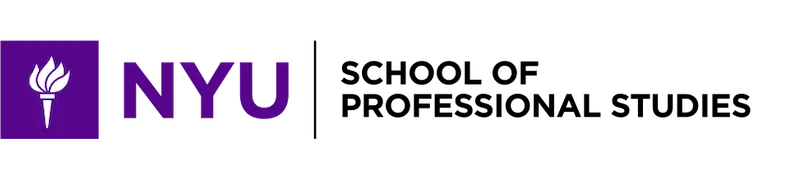Why Join the Academy of Lifelong Learning?
Featured Courses
Check out these new or trending courses.
Choose an Area of Study
Frequently Asked Questions (FAQs)
Before you can register for courses, you’ll need to create an NYU SPS account. To do so:
- Go to the NYU SPS sign in page
- If you have an NYU University ID, click "use my NYU ID." If you do not have an NYU University ID, click "create account."
- Go to the NYU SPS sign in page
- In the "I have an NYU SPS Account" box, click "sign in"
- Enter your username and password. If you forgot either, click "forgot username/password"
- Click the "sign in" box
- Now that you're signed in, click "courses" in the navigation bar on the top
- Click on the Academy of Lifelong Learning topic area
- Click the "view" button to learn more about a course
- Click the "add to cart" button
- To add more courses, click the “continue browsing" button. Otherwise, click "go to cart" to check out
- Click "proceed to checkout" and follow the onscreen instructions to submit your payment information. If you are over 65, the 25% discount will automatically be applied on the payment screen
You can also enroll by phone by calling (212) 998-7150.
If you would like registration assistance or have questions about the process, call us at (212) 998-7150, and we can help. You can also reach the Academy of Lifelong Learning team at (212) 998-7289.
You can also email us at sps.info@nyu.edu if you have any questions!
We would be happy to help you select the course that is right for you. Email us at sps.all@nyu.edu with questions about general areas of interest in the humanities and global affairs.
If you would like registration assistance or have questions about the process, please contact Registration at sps.info@nyu.edu, or (212) 998-7150. You can also reach the Academy of Lifelong Learning team at sps.all@nyu.edu or (212) 998-7289.
Syllabi will be available to registered students on the course site a few days before class starts. Students will receive a welcome letter from the academic department with meeting information and instructions on accessing the syllabus.